The focus trap is an interesting feature to catch the desired subject in focus without focusing itself.

Photo tricks. Part 11. Focus Trap
The focus trap is also called focus trap... The essence of the reception is very simple, the camera focuses at a certain distance, and then waits for something at this distance to come into focus, that is, to fall into the so-called 'trap'.
First, how to configure:
If you have a professional-grade camera, such as Nikon D300, D700, D3s etc., which has a special AF-ON button
1. Set the 'AF activation' function from the 'Autofocus' menu item to 'AF-ON only'. In this position, auto focus is only available when the AF-ON button is pressed, and the shutter button when pressed halfway will activate metering exposurebut will not auto focus. This is the standard focus mode for professional photographers.
2. If using the AF-S focusing mode, set the focus priority in the camera menu using the 'Priority selection' menu item. for dir. AF-S 'to' Focus'. When using focus mode AF-C, then in the camera menu set the focus priority using the 'Select priority. for dir. AF-C 'is also set to' Focus'.
3. Set the focus mode on the lens to the auto focus position. Focus in any way at the desired focusing distance, press the shutter button all the way, and wait until an object appears in the focusing area, as soon as the subject gets into the 'trap', the camera releases the shutter.
If you have an amateur level camera such as Nikon D5100, D60, D80 etc., which does not have a separate AF-ON button
1. Using the camera menu, configure the button AF-L / AE-L to 'AF: AF-ON'. It's good that all Nikon cameras have this button and can always be reprogrammed. After this setup AF-L / AE-L button will simulate the operation of the AF-ON button on older cameras. When you press the AF-L / AE-L button, the camera will automatically focus. Auto focusing by half-pressing the shutter button will not occur.
2. Put the camera in focus mode AF-S or AF-A. Unlike professional cameras, almost all amateur cameras do not have the ability to prioritize focus, in AF-C trigger priority always works, and in AF-S mode, focus priority always works. Features of amateur cameras described here.
3. If the camera has the ability to set the focus priority for AF-S, AF-C modes, for example, such a function is in the amateur camera Nikon D5100, then you need to set the priority 'Focus' for such modes. If you don't want to set priorities, on amateur cameras just turn on the mode AF-A.
4. Set the lens focus mode to auto focus mode. Focus in any way on the desired focusing distance, press the shutter button all the way, and wait until an object appears in the focus area, as soon as the object falls into the trap, the camera releases the shutter.
Attention: Some new Nikon cameras cannot be set to focus trap mode. A reliable list is not known.
The focus trap works in any focus mode: one point at a time, with dynamic focus area selection and normal auto mode. Best to use a trap in single-point focus mode or with dynamic focus area selection.
Where to apply?
The focus trap can be used to easily catch moving objects.
Example: at motorcycle competitions everyone knows where motorcyclists will pass. On a tripod, we focus the camera on the place where we want to catch a motorcyclist. Press the shutter button all the way and wait for the rider to fall into our focus trap. With the usual focusing method, the focusing speed of the lens will not always help to quickly respond to a changing situation. In general, there are many examples.
Conclusions
The focus trap is an interesting way of working with a camera. With the help of the trap effect, you can simplify the shooting of dynamic events, or make manual focusing easier. I advise you to do your own research.
Comments on this post do not require registration. Anyone can leave a comment. Many different photographic equipment can be found on AliExpress.
Material prepared Arkady Shapoval. Training/Consultations | Youtube | Facebook | Instagram | Twitter | Telegram

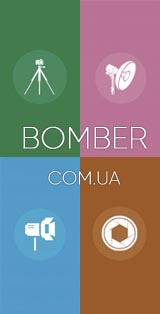
That's why I asked. Same situation
As I see, the problem with the "trap" is absolutely the same for ALL ... but apparently no one will wait for an answer and corrections from the author ... it means that "a trap" is not a trap, or the author only intentionally "threw a bone" to those thirsty like us ... draw conclusions, fellow photographers (((
Nothing of the kind, the trap works wonderfully. Almost all questions relate to its use on the d5100 - no one has written down whether the person has set the priority of the focusing mode to focus, and not to release. D5100 unlike other amateur cameras D3100, D3000, etc. has a choice of priority or release mode. Also, I cannot know what people set up wrong on their camera, camera operator error is in most cases the main reason for not achieving the desired effect.
EVERYTHING is done exactly according to your own instructions (I checked it for the 10th time, word for word) ... in step 3. "Transfer the focusing mode on the lens to the 'A' or 'M \ A' position” - translated. Focus in any way at the desired focusing distance ... - focused on the road in anticipation of a passing car (that is, a moving object that I want to catch), “press the shutter release button all the way - pressed ... the shutter worked, but there was no car even close, in there was not the slightest movement in the frame ..., “and wait until an object appears in the focus area, as soon as the object falls into the 'trap', the camera releases the shutter ..” - works only as in the example with a small flower, ie. stationary object, i.e. when there is nothing to catch except focusing.
I agree that it is difficult to identify human errors in absentia, but I think that since all people have the same problem, the error is somewhere systemic, at least in the instructions ...
If you emphasize “focusing priority”, then, logically, the shutter will be triggered as soon as focus is placed and the shutter will not wait in the pressed state. For the shutter, that the focus is on the road, that on the motorcyclist who will pass there - one fig, the focus is on - the shutter worked ...
or I'm completely stupid ... ... but judging by the questions, there are many of us here))))
Not all people have the same problem, do not write unnecessary ones. Focus priority implies that the release will be performed only when the camera is “confident” of correct focusing. For the priorities of release / focus, see here - https://radojuva.com.ua/2012/12/focus-trap/.
the focus was on - the shutter worked - it should be so, perhaps you misunderstood what exactly this effect is for.
for IRN:
Perhaps you skipped step 1. Using the camera menu, set the AF-L / AE-L button to 'AF: AF-ON'. On D90, everything worked as described
I did to a girlfriend without focusing on the road, I just turned the dud where it should be; let everything be muddy, that is, out of focus I pressed the shutter button to the end and when any object fell into the frame the camera itself worked, that is, even just sitting or standing on my feet unscrew my whale 55mm lens and starting from the floor I’m leading the lens to the top with the shutter button pressed to the end when the camera sees something in focus, the shutter works and if you put the lens at 18mm, the shutter works right away because everything turns into focus. Try changing the focus usnoe rasstoyanie.U me D3100 kit 18-55mm.
You are right, not for everyone, only for those who wrote about this problem (for example, Lyolya, Igor Yaroshenko, Ivan, Vitaliy)
“2. The focus trap can be used to easily catch moving objects.
Example: in motorcycle competitions, everyone knows where the motorcyclists will pass. On the tripod, focus the camera on the place where we want to catch the motorcyclist. We press the release button all the way and wait for the motorcyclist to fall into our focus trap. "
This is from your article. I don’t see anything ambiguous here to misunderstand.
If the camera is “confident” in the correct focusing when it focuses on the passage of the motorcycle, then what will it expect?
The question is how exactly the camera “counts”. There are some nuances, for example, when using a wide-angle lens, due to the hyperfocal distance, there will be a road in the sharpness zone along which the alleged motorcyclist will ride, therefore, in this case, a trap will be triggered. If we talk about a body lens, then the effect there will work more believable, as described in my article. Also, keep in mind that you need to learn how to use this effect, since this is not a typical focuser operation, otherwise it would be described in the instructions for the SLR camera. The most interesting thing is that you never indicated with which camera and with which lens you are failing.
Pointed ... ... here is the proof)))
“IRN
12.01.2013/15/00 at XNUMX:XNUMX Reply
... Nikon 5100, sigma 17-50 / 2.8 ... "
So yes, most likely this is due to the method of focusing the non-native sigma lens.
Arkady, surprised, did not know that something unknown remained in my d90
Thanks, I will use
Tell me honestly, have you tried tuning to D 3200 or 5100? A friend came with D 90, everything works fine there, but with 3200 problems!
On the D3200, this mode is not used.
Here you are funny, a person has done so much work, spent his time, energy, chewed you, put them on the shelves, and you are not happy yet! (Take into account the misses of focus, he might think that this is really the object that he was focusing on before, on something else. Indeed, in the majority you tried it all at home, in low light, where mistakes are not uncommon, go outside and you will be happy. D5000 everything works great, thanks to the author for the work !!!
Funny is you!))) In fact, here people write about real problems and try to solve them, and you mean dissatisfaction. And if you didn’t notice, then most people expressed their gratitude to the author ... As it turns out, this “trick” does not work on every camera and you should not consider all amateur photographers as primitive amateurs who do not know that you can take pictures on the street)))
Thank you, great article, however, as always! Now I will discover something new at my good Nikon D3000
Nikon D200 / Works, thanks!
In order to sharpen the D5100 (3000, 3100, 5000 and relatives), you must complete all the above steps, point to an object that is in the plane expected to shoot (such as a motorcyclist, bird, etc.) and press the button AF-L / AE-L. Voia la))) Thank you, Arkady, for your work!
tell me, as I understand it, I can put the camera on a tripod, select the focus point, where there will be a flicker from the springboard, for example, on an ATV, step away a little, and when the jump is made, the camera of “my beloved” will take pictures, do I understand correctly?
And ktozh will press a button?)))
This thing?)
help set up on fuji c5pro !!! Thank you very much !! where to go menb english ... ..
Thank you, it was very informative! Not immediately, but in 5 minutes I figured out my D40 + 35mm 1.8G
It works both single shots and a series (of course, if the object is in the zone of sharpness for a while so that the camera can snap off)
Thanks for the interesting article! However, such a thing does not work on the D600. It seems that the camera knows only the “shutter release mode” and works in this mode even if you set the “focus mode”.
Arkady thanks for the article! I’ll learn more and more about my D5100, and its capabilities. Perhaps one can only regret that manufacturers cannot describe the capabilities of their products in more detail.
The article is good, but not on all devices it works. I have a D3100 and a D600. I tried on both cameras. It works on the D3100, it doesn’t work on the D600 (even if the subject is out of focus the camera releases)
On the D800 b D4, the trap does not work. Regardless of the presence of focus, the shutter clicks when the button is fully pressed. The bug was recognized, they do nothing with it. Hopefully, the following firmware will fix this annoying misunderstanding.
I have a D800. I put everything up as you advised. That is, focus priority is set in AF-C and AF-S modes. On AF-ON button - Focus (“AF-ON only”). Lens in position "A / M", body in "A". I try AF-S, but the shutter button works even if the subject is out of focus. It seems like focus priority doesn't work. The camera is a couple of months old. Thanks in advance.
I read that with the latest firmware in the D800 this feature was programmatically “killed”
The same trouble on the D7100, even if the image is blurry in the viewfinder, the camera still takes a picture, although focusing is priority.
is logical. You focus by pressing AF-ON. and then the camera can’t know if it can be transcended and the center (or other point) is no longer in focus
Arkady, maybe I don’t quite understand something, but after focusing it it’s impossible to wait, the camera sees that everything is in focus and starts to work, but if you don’t do preliminary focusing, then everything works well.
Can you arrange the same trap, but using the remote control? That is, set a trap, move to a “safe” distance from the camera ... In general, I want to shoot hornets, but sitting there and holding the trigger is not hunting. I thought about buying a remote control)))
I read the article! Quickly did all the manipulations with setting up his D90. And it worked! Thanks Arkady! I also learned something new about my wonderful D90. Now I will use the trap!
Nikon D5100 50mm 1.8G - Everything works, it's not about technology, it's about hands !!! Learn mat. part…
I have been using this technique for a long time, thanks anyway for the work done !!!
Very cool! It didn’t work out right away, but after half an hour I caught a flying packet on an Nikon d3000 with an assistant :) (nothing came to hand). I did everything according to the instructions: I pressed the AF-L button (set to AF-ON mode) to focus on the packet, then removed the packet, pressed the shutter button completely and waited for the assistant to drop the packet. Now I will try with a cloth. Thank you so much for the info!
Similar to Nikon d600. Tormented for half a day, even updated the firmware version in the photo. The shutter is triggered by pressing, regardless of whether it has something in focus or not.