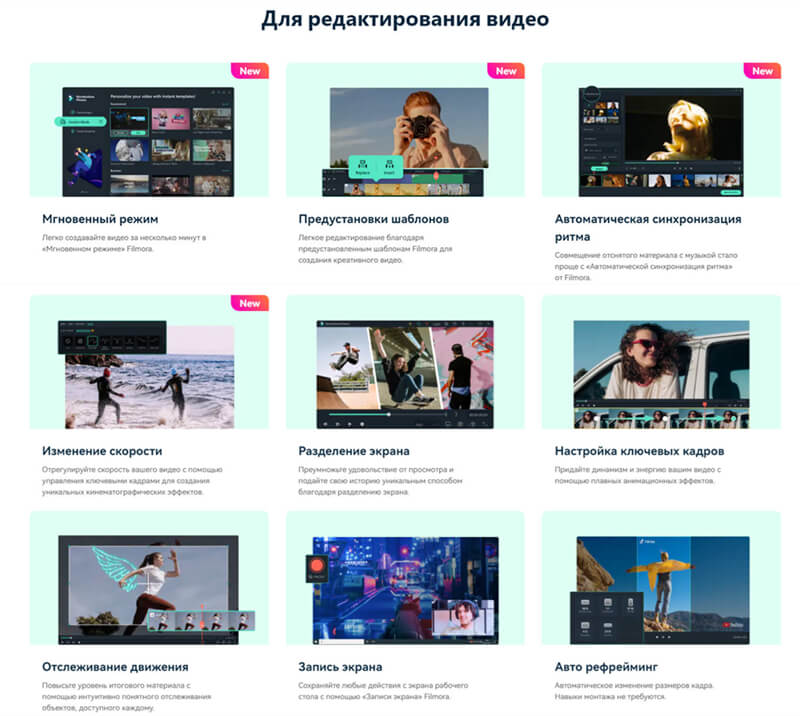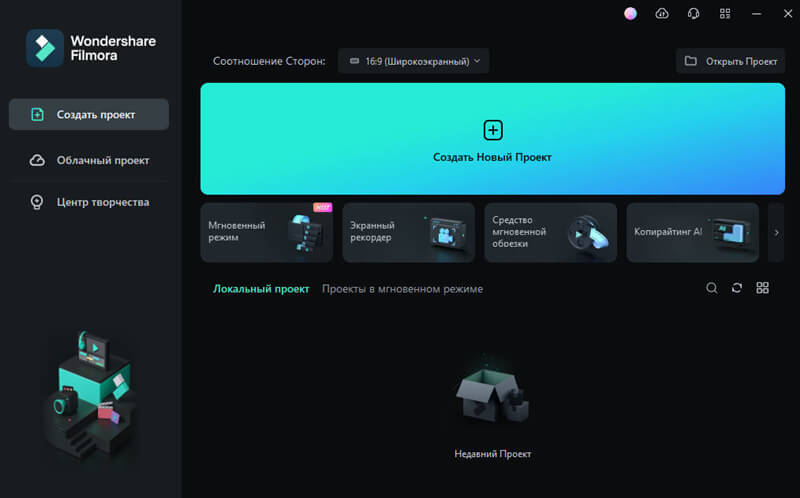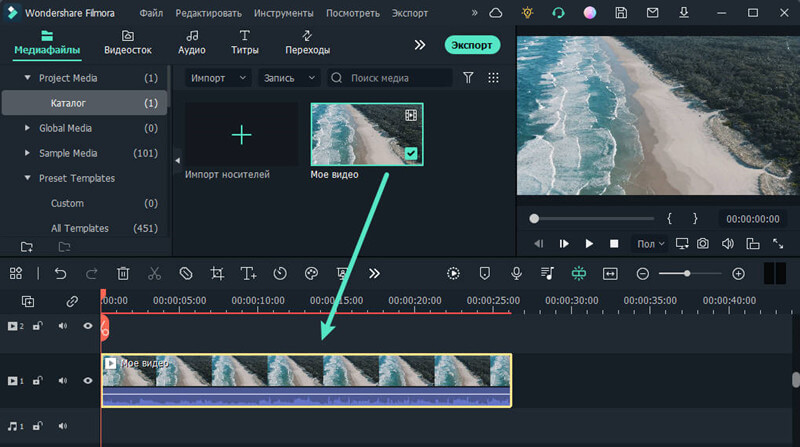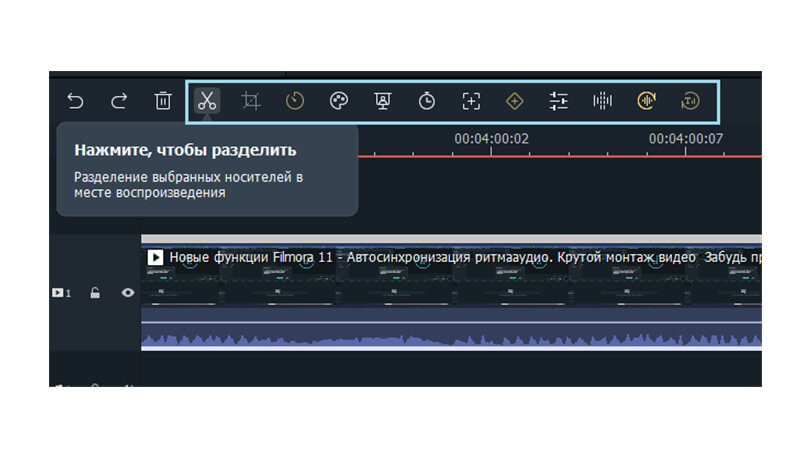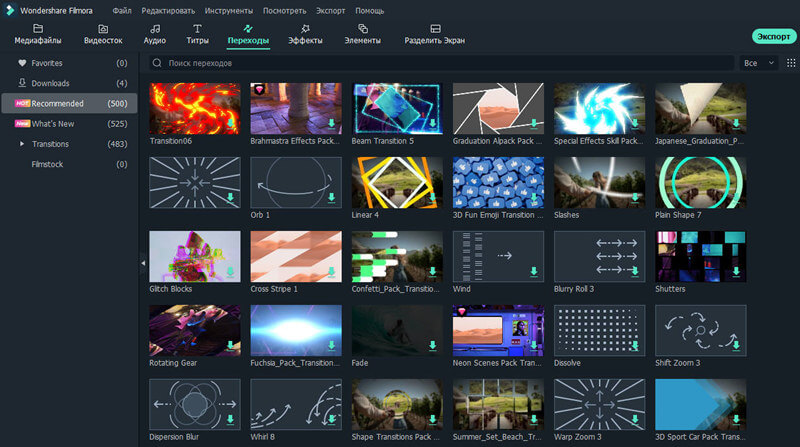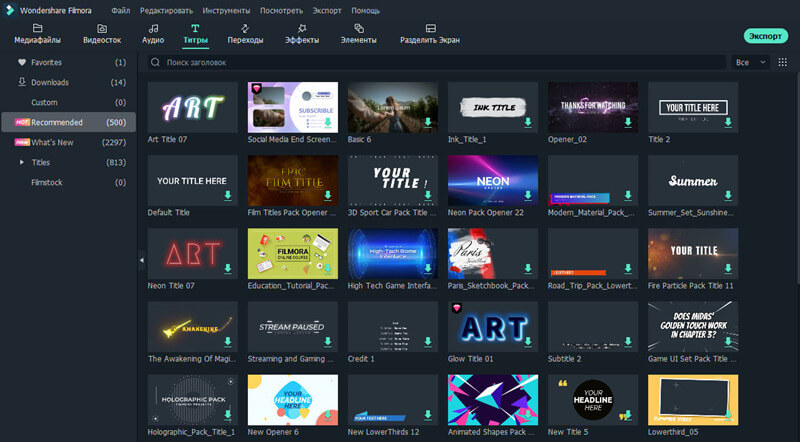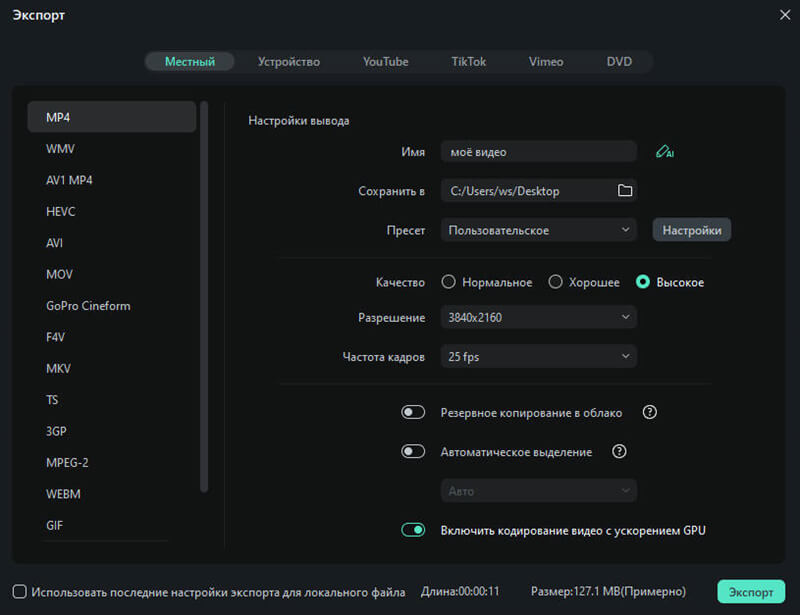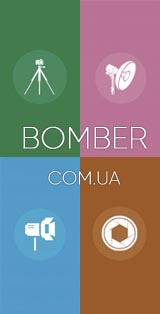A few decades ago, professional video editing stood on a par with real magic, magic and miracles. The secrets of creating special effects, masking and electronic color rear projection were immersed only by people connected with the world of big cinema and commercial television. Endemic digitalization has turned everything upside down - thousands of people create original content, entering into a real heated battle for the attention of the target audience.
 The main weapons of the authors of various videos are video editing software. The main task of such applications is to make the video more dynamic, and its viewing comfortable, exciting and interesting. A raw video, even if uploaded to the popular YouTube and Vimeo format hosting, will not collect hundreds of thousands of views, regardless of its semantic content. Therefore, users have to master the art of handling specialized software, and at the most competent level.
The main weapons of the authors of various videos are video editing software. The main task of such applications is to make the video more dynamic, and its viewing comfortable, exciting and interesting. A raw video, even if uploaded to the popular YouTube and Vimeo format hosting, will not collect hundreds of thousands of views, regardless of its semantic content. Therefore, users have to master the art of handling specialized software, and at the most competent level.
Part 1. Wondershare Filmora - Cross-Platform Video Editor with Huge Pack of Tools
Today, the skill of creating a high-quality video can be needed for literally everyone. Back in January 2012, YouTube video hosting reported on incredible statistics - about a billion videos were already stored in the service's memory. Everyone is now taking on the development and distribution of all kinds of content: from owners of small car service centers and professional confectioners to employees of medical clinics and manufacturing corporations.
Fortunately, the rampant digitalization has led to the fact that the process of creating videos has changed in the direction of significant simplification. Smart programs take responsibility for most of the tasks, opening up access to a wide range of tools. Online video editor without watermark opens the way to professional editing even for people who do not have any industry skills.
Filmora, of course, became the first sign in the world of such, as simple as possible editing applications. The unique development of Wondershare experts has acquired the most powerful functionality, packaged in an elementary wrapper that meets all the requirements of UI / UX design. The software toolkit looks as extensive as possible:
- Instant mode. An ecosystem for quickly creating videos based on ready-made presets from a library of many thousands.
- Preset templates. Over 1 out-of-the-box solutions developed, published, and tested by community members.
- Automatic rhythm synchronization. High-precision adjustment of the timing of video material to the duration of musical compositions.
- Speed variation. Acceleration and deceleration of movement both in individual frames and in all scenes as a whole.
- Split screen. Making video collages, intros and outros, preparing beautiful reactions and visually aesthetic comparisons.
- Tracking. A specialized motion tracking system that allows you to work with moving or vice versa, stationary objects.
- Screen recording. An indispensable tool for people who record the passage of various games and create educational content.
- Automatic reframing. The finest frame size adjustment for any popular resolutions and formats of displays or monitors.
Video editor without watermark Filmora is not so much a video editing program, but a platform that has managed to gather a huge creative community around itself. It was the users of the project who collected an incredible library of ready-made solutions: presets, effects, titles, transitions and masks. Professionals have also joined the work - for example, each person can launch a template from the Boris FX section from a well-deserved cinematographer with dozens of awards.
Tools related to artificial intelligence technologies are placed in a separate category:
- AI Portrait mode to remove background images and integrate creative AR stickers;
- intelligent cutout - removing details of scenes and frames literally at the click of a mouse;
- audio stretching - the finest adjustment of the length of the music track to the timing of the video;
- noise reduction - searching and cutting moments with extremely sharp, loud and disturbing sounds;
- automatic centering - setting the size of key frames for specific hosting and platforms for publishing content;
- silence detection - removing silent fragments that affect the quality and dynamics of the narrative.
All of these tools continue to improve thanks to machine learning algorithms.
Part 2: Edit Video with Filmora - Quick Step-by-Step Guide
The main competitive advantage of Filmora video editor is its ease of use. As mentioned earlier, Wondershare's masters managed to combine a couple of seemingly completely incompatible things: incredible functionality and elementary development. You can understand exactly how certain tools integrated into the application work, literally in a matter of minutes.
The process of video editing with Filmora turns into an easy, fast and maximum creative activity. It is implemented in steps of the same instruction that has already proved its effectiveness:
- We start the project. Launch Wondershare Filmora and import media files. If necessary, you can supplement your own videos with those materials that are presented in a huge library.
2. Editing the video. We transfer objects to the timeline and perform basic editing - we cut scenes into frames, guided by our own ideas about beauty. As part of this stage, the user will have to use the maximum number of proposed tools: from cropping to adding animations, titles, effects and transitions.
3. We export materials ready for demonstration. Before exporting, the content must be reviewed, making sure that it fully complies with the original author's idea. Then the video is either saved in the required format in the memory of the device (smartphone, computer or tablet), or sent directly to YouTube or TikTok.
However, Wondershare Filmora does not suffer from a lack of integrated help information. The best and most experienced designers who managed to design the interface in accordance with all trends in the field of UI / UX technologies worked on the creation of the application. Each tab of the navigation menu has a detailed description. Russian localization allows you to understand the features of even the deepest and most advanced tools.
Hack and predictor Aviator
Wondershare Filmora is the best solution for professional editing without any additional skills. Using the program is very simple, and the result of video processing looks as if a specialist with vast industry experience worked on creating content.