A brief note about the very unusual problem of some cameras in the family Canon EOS with Sigma Art lenses.

Enlarge picture. This is how incomplete camera compatibility is manifested. Canon EOS 6D Mark II (and some other similar ones) and the lens Sigma ART 50mm 1: 1.4 DG HSM (and some other similar ones). Shared a photo Angelina Startseva
This incomplete and rare incompatibility is exactly what manifests itself, as shown in the photo in the title of this post (enlarge photo).
In all photos in a bunch Canon EOS 6D Mark II, Canon EOS 5D Mark IV (and some other similar ones) and the lens Sigma ART 50mm 1: 1.4 DG HSM (and some other similar ones) on open diaphragms dark / translucent appear concentric circles and stripes.
The treatment is quite simple: In the camera menu, disable automatic distortion correction. For example, on a camera Canon EOS 6D Mark II on the menu "Aberra correction the lens”Should be set to Corr. periphery. lighting .: OFF, Corr. chromium. Aberration: OFF, Distortion Correction: OFF, Diffraction Correction: OFF. Also, the latest lens firmware may help.
Most likely, the camera malfunctions due to the built-in profile of a particular lens. It may also be part of a new way to “fight” third party lenses.
If someone came across a similar on their camera, please indicate the model of the camera and lens in conjunction with which such a disgrace occurs.
Material prepared Arkady Shapoval. Training/Consultations | Youtube | Facebook | Instagram | Twitter | Telegram

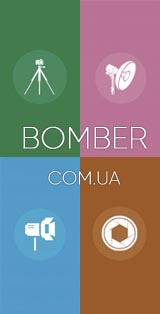
Hi. I have a Canon 5D4 and I am using a Sigma 85 f/1.4 lens. I encountered the circle anomaly during a photo shoot. I have a Sigma 85mm f/1.4 DG HMS EX. I don't think that it is an ART lens. There is no A on the body of my lens, like there is on my Sigma 35mm f/1.4 DG lens.
Can you please tell me if it is possible to remove these circles from the already captured video?
There's no way to remove it without ruining the video itself. You need plugins like anti-flicker, or run such videos through neural networks
Make a mask and highlight the desired areas on it. If done carefully, visibility can be minimized.
The Canon 5D Mark4 and sigma 35mm 1.4f have this problem. At first I was afraid that they had fooled me and sold me a broken lens)
This problem appeared in combination with a Canon 5D Mark 4 with a sigma 35mm 1.4 Art lens.
The problem was solved thanks to the settings in the camera menu. You go to Correction of aberrations. lens and set OFF everywhere. And you will be happy.
Même problème avec le canon R6 et un 35 f/1.4…problème résolu très rapidement dans les réglages comme expliqué sur la page ;)
Thank you!
Hello! I encountered the following problem: canon r6 + sigma Art 50 mm 1.4 (specifically at an open aperture).