Below is the evolution of all of the Fujifilm FinePix series of CZK:
- Fujifilm FinePix S1 Pro - january 2000, based on the film Nikon F60 (aka Nikon N60), the first generation SuperCCD.
- Fujifilm FinePix S2 Pro - january 2002, based on the film Nikon F80 (aka Nikon N80), SuperCCD III (the matrix third generation).
- Fujifilm FinePix S3 Pro - february 2004, on the base Fujifilm FinePix S2 ProSuperCCD SR II matrix (second generation SR matrix)
- Fujifilm FinePix S3 Pro UVIR - August 2006, upgraded Fujifilm FinePix S3 Pro for shooting in IR (Infra Red) and UV (Ultra Violet) spectra.
- Fujifilm FinePix S5 Pro - september 2006, on the base Nikon D200, slightly upgraded SuperCCD SR II matrix (similar to the one installed on Fujifilm FinePix S3 Pro).
- Fujifilm FinePix IS Pro - June 2007modernized Fujifilm FinePix S5 Pro for shooting in IR (Infra Red) and UV (Ultra Violet) spectra.
The Fujifilm FinePix S5 Pro is an amazing camera. You take it in your hands, and you understand what it is Nikon D200, only labeled 'Fujifilm Super CCD' and 'Nikon F mount'. Fujifilm FinePix S5 Pro body completely copied from the camera Nikon D200... Fujifilm FinePix S5 Pro uses Nikkor lenses compatible with Nikon F-mount (cameras have the same bayonet mount), as well as all other peripherals - flashes, butblocks, remote controls, and more.
The Fujifilm FinePix S5 Pro has another modification called Fujifilm FinePix IS Pro, designed to work in the infrared and ultraviolet spectra. In the spring and summer of 2007, when the camera became available for orders and pre-orders, the price of the S5 Pro was $ 2.000, which somehow hints at its capabilities.
Important: Fujifilm FinePix S5 Pro is not a clone Nikon D200. Fujifilm FinePix S5 Pro and Nikon D200 - completely different sensors (matrices) that create an image and a radically different menu. There are other minor differences as well.
Main differences from Nikon D200
- Different batteries (not interchangeable).
- A completely different menu. Important: S5 Pro does not have Russian language.
- Fujifilm FinePix S5 Pro Live View
- The Fujifilm FinePix S5 Pro has the ability to view the number of frames taken by the camera for its entire life through the menu. Have Nikon D200 there is no such function, in order to see the number of frames captured by a camera in a lifetime, you need to use a special program and watch the frame counter in EXIF module of any photograph taken with Nikon D200. To see the mileage S5 Pro, just go to the menu 'SETUP->Maintenance->Maintenance Counter' where the camera mileage and even the number of shutter replacements will be indicated.
- The cameras are different frame buffer. About this is separately written below.
- Different maximum shooting speed (5 fps Nikon D200, versus 1.5-3 fps for the S5 Pro).
- Different ISO limit (3200 S5 Pro vs 1600 D200), although Nikon D200 reaches ISO 3200 in Hi1 mode.
- Different image quality.
- The S5 Pro has an image processing menu. The D200 is sorely lacking a post-processing menu.
- There is no Basic compression mode for JPEG.
Important about batteries:
- Fujifilm FinePix S5 Pro battery can be used with cameras without problems Nikon D100, D70, D70s, D50. Camera data use battery Nikon EN-EL3which does not have a programmable chip.
- Accumulators Nikon EN-EL3e и Nikon EN-EL3 Cannot be used in Fujifilm FinePix S5 Pro. That is, batteries from Nikon D200, D300, D300s, D700, D80, D90 (Nikon EN-EL3e) and Nikon D100, D70, D70s, D50 (Nikon EN-EL3) are not suitable for use with Fujifilm FinePix S5 Pro.
- The Fujifilm NP-150 battery cannot be used with D200 cameras, D300, D300s, D700, D80, D90. Although outwardly these batteries are identical.

Fujifilm FinePix S5 Pro with lens Nikon ED AF Nikkor 80-200mm 1: 2.8D (MKII)
The most important
Fujifilm FinePix S5 Pro can use film simulation modes. In fact, it always shoots with certain settings for film simulation.
There are 6 simulation modes (Film Sumulation) available in the camera menu:
- STD is a standard mode suitable for a very wide variety of scenes, including portrait and landscape photography. Unlike all other simulation modes, it allows you to adjust not only the color (Color), contrast (Tone) and sharpness (Sharpness), but also the dynamic range (D-Range).
- F1 is a film simulation mode specially designed for studio portraits. Simulates working with professional negatives. Primarily suppresses flares and flares from studio flashes in the maximum brightness zone. Does not tint the image (that is, the essence of the simulation is in a good study of the highlights).
- F1a is the same mode as F1, but with slightly raised chroma.
- F1b - conveys skin tone (facial skin tone) with smooth transitions. Also, this mode captures vivid natural colors and is great for outdoor portraits.
- F1c is the same mode as F1, but sharpened.
- F2 is a high saturation mode similar to FUJI-CHROME slides. Great for landscapes or architecture.
Additionally, in almost every mode F1, F1a, F1b, F1c, F2, you can adjust the color, contrast and sharpness, but only in a certain range of values.
Below is a diagram with the evolution of Super CCD matrices:
Critical: only native utility works best with RAW files Fujifilm Hyper-Utility HS-V3. Third party converters have a number of limitations and do not fully understand the complex structure of the SuperCCD SR / SR II sensor. Of the third-party converters, in my experience, Adobe LightRoom works best.
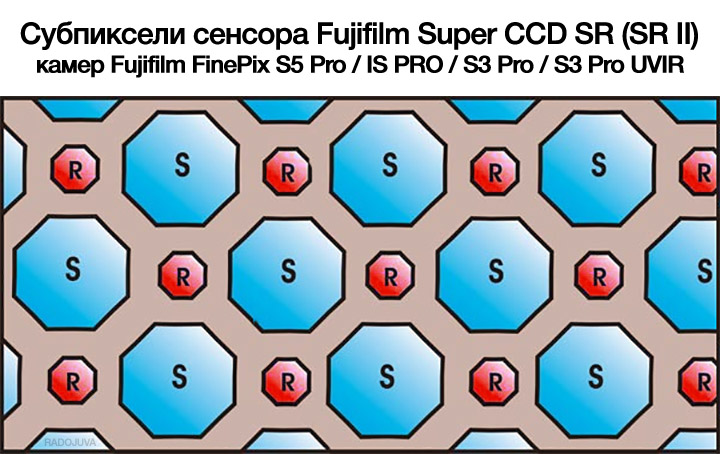
S-pixels have the usual sensitivity of the classic pixels / subpixels CCD matrices. R-pixels are smaller and less sensitive to light than S-pixels and are designed to capture details in bright areas of the frame. During shooting, the camera's processor combines data from these two types of photodiodes to obtain a wide dynamic range. Also pay attention to the complex polygonal structure of the sensor (somewhat similar to the structure of a honeycomb). Actually - this picture is the 'essence' of the S5 Pro camera.
I am very pleased that the Fujifilm FinePix S5 Pro pays a lot of attention to portraiture and skin tone. Perhaps, every camera should have such functions.
![Fujifilm FinePix S5 Pro with Tamron SP AF Aspherical XR Di LD [IF] 28-75mm 1: 2.8 Macro A09 (Model A09N & Model A09N II) Fujifilm FinePix S5 Pro with Tamron SP AF Aspherical XR Di LD [IF] 28-75mm 1: 2.8 Macro A09 (Model A09N & Model A09N II)](https://radojuva.com/wp-content/uploads/2012/05/fujifilm-finepix-s5-pro-camera-review-1.jpg)
Fujifilm FinePix S5 Pro c Tamron SP AF Aspherical XR Di LD [IF] 28-75mm 1: 2.8 Macro A09 (Model A09N & Model A09N II)
live view
Live View (live view / screen) is present in the camera, but has a number of features:
- In Live View mode, the images themselves slow down when sighted, like video recording on older phones. It seems that the frequency of image display in Live View is about 10-15 frames per second.
- In Live View, two methods are available: black and white and color.
- Live View does not support auto focus. In general, in order to focus through Live View on a number of non-motorized lenses, you need to switch the camera to manual focusing “M”, and on lenses with a motor, switch to M or (M / A) mode.
- Live View only turns on for 30 seconds. When Live View is on, you see a timer that counts down from 30 seconds to one second, after which Live View automatically turns off. For thoughtful focusing personally, 30 seconds may not be enough for me.
- When Live View is on, the PC link indicator blinks. Typically this indicator on the Nikon D200 shows the actual computer-to-camera relationship.
- And the most annoying thing in Live View mode is that when you press the shutter button, the camera does not take a picture. You must first manually turn off Live View, or wait for it to turn off automatically after 30 seconds, and only after that - take a picture. When you focus with your left hand using the focus ring on the lens, and then move your hand to the Live View off button in order to take a picture, the focus is lost, it is very annoying.
Important: mode live view It turns on very quickly with just one button. To turn it on, just hold the bottom button for a couple of seconds in the vertical row of buttons to the left of the display (button with a magnifying glass and a man).

Fujifilm FinePix S5 Pro with lens Nikon AF-S Nikkor 50mm 1: 1.8G SWM Aspherical
My personal opinion is that the Live View limitation of 30 seconds is an imprint of the mechanics and electronics of the shutter from the D200, which 30 seconds is simply the longest manually set excerpt... The Fujifilm FinePix S5 Pro most likely had to adjust to the mechanics and part of the electronics of the Nikon D200 itself. As a result, the Live View function is very poorly implemented and rather difficult to use. But for manual optics it is undoubtedly a godsend.

S5 Pro with lens Nikon DX AF-S Nikkor 18-200mm 1: 3.5-5.6GII ED SWM VR IF Aspherical
The Fujifilm FinePix S5 Pro camera is very easy to operate. Ergonomics are great, after you shoot with the D200 and then take the S5 Pro in your hands - you don't feel any difference, except in the image quality and at a slightly slower speed during continuous shooting.

S5 PRO with lens Tokina AT-X Pro SD 12-24 F4 (IF) DX II 124
The camera accepted from its parent all the basic properties:
- Shutter with minimum shutter speed 1 \ 8000 seconds (new Nikon D750 because it can’t!)
- Command mode flash control with Nikon CLS
- Fast flash sync Nikon FP
- The same focus module on 11 points (Multi-cam 1000)
- Same 1005-segment metering sensor
- Same built-in focus motor for working with optics type 'AF'-type
- Diaphragm rheostat for working with old manual optics
- Large monochrome display for quick setup of basic parameters
- Large and reliable memory cards CF

Fujifilm FinePix S5 Pro with lens Nikon AF DC-Nikkor 105mm 1: 2 D Defocus Image Control
What is special about the S5 Pro?
The main feature of the S5 Pro camera is high dynamic range and a colorful picture (this is my only review where I mention the phrase "colorful picture"). The dynamic range of the Fujifilm FinePix S5 Pro is 200 stops higher than that of the Nikon D2 (4 times, 11.5EV vs 13.5EV).
The dynamic range of the Fujifilm FinePix S5 Pro is even higher than Nikon's top cameras: D5, D4/D4s, D3/D3s, D2X/D2Xs, D2H/D2Hs and Canon: 1DX, 1Ds/1Ds Mark II/1Ds Mark III, 1D Mark II /1D Mark II N/1D Mark III/1D Mark IV etc. (by the way, interesting stuff about dynamic range data with photonstophotos and dxo is here).
Actually, after the comfortable ergonomics, the high dynamic range is one of the strongest points of the S5 Pro.
Fujifilm FinePix S5 Pro uses Fujifilm SuperCCD SR II sensor (second generation Fujifilm SuperCCD SR sensor, also sometimes called Fujifilm Super CCD SR PRO), which includes two types of pixels (diodes): S-pixels in the amount of 6.17 MP, and R-pixels in the amount of 6.17 MP. In addition, these pixels have a specific orientation and position on the sensor. Different pixels have different sensitivity to light and allow you to work well in shadows and highlights, thus achieving a large dynamic range. The principle of operation of SuperCCD SR II is described in another my review of S5 Pro here.
In fact, 12.1 (12.3) megapixels in JPEG mode are 'bloated' interpolation. But still, I am of the opinion that the S5 Pro still has 12 MP, albeit with some reservations.

S5 PRO with lens Industar-50-2 3,5 / 50
Speed and frame buffer
S5 PRO, unlike Nikon D200, can shoot at a maximum speed of 3 frames per second.
Attention: to get camera speed 3 fps, be sure to use STD Film Simulation and be sure to turn D-Range to 100% (STD). In this mode, only S-pixels of the matrix will work, and RAW files will weigh only 12 MB. And only in this mode the Seutp-> Shooting-> Shooting Speed: 2 fps function works correctly, which sets the shooting speed in CL mode.
Important: in all other film simulation modes, or in STD mode, but with a D-range of 130% or higher, the maximum burst speed will be 1.5 frames per second.
- 19 frames RAW at D-RANGE 100% STD (very, very good, more than Nikon D750!)
- 16 frames in RAW + JPEG or JPEG format with any quality setting at D-RANGE 100% STD
- 9 frames RAW at w2 (8 at IMAGE DISPLAY-> ON)
- 8 frames in RAW + JPEG or JPEG format with any quality setting at w2 (7 with IMAGE DISPLAY-> ON)
- about 1 RAW files can be obtained in 30 minute of shooting (at w2, ISO <= 640, IMAGE DISPLAY-> OFF)
- for 1 minute of shooting, you can get about 70 JPEG L FINE files (at w2, ISO <= 640, IMAGE DISPLAY-> OFF)
- about 1 RAW files can be obtained in 25 minute of shooting (at w2, ISO <= 640, IMAGE DISPLAY-> 2 sec)
- for 1 minute of shooting, you can get about 30 JPEG files (at w2, ISO <= 640, IMAGE DISPLAY-> 2 sec)
- in 1 minute of shooting, you can get about 18 RAW + JPEG L FINE files (at w2, ISO 1000, IMAGE DISPLAY-> 2 sec)
UPDATE: critical... Function 'SETUP-> DISPLAY-> IMAGE DISPLAY-> OFF' adds 1 frame RAW or JPEG with extended D-Range to the buffer.
Critical... If the 'SETUP -> DISPLAY -> IMAGE DISPLAY' function is set to 'CONTINUOS', or '4 SEC, or' 2 SEC ', then the camera very slowly writes the footage to the memory card. The recording speed does not depend on the memory card bandwidth. Even if you use the fastest CF memory card, the data recording speed will not change. Most likely the problem is that after recording each frame, the camera spends time reading it again and displaying it on the display, which significantly increases the time it takes to record the remaining frames from the frame buffer queue. Once the frame buffer is full, one picture is recorded for 2.5 secondseven if it is a small size 'S' JPEG with medium quality 'NORM'. This function can be disabled and the duration of the frame sequence can be significantly increased. If you use this recommendation, then in 1 minute of shooting, the S5 Pro can take about 70 JPEG L FINE pictures (at w2 and ISO <= 640)... Details here.
Please note that changing the size of the recorded JPEG file (L, M, S) or its quality (Fine, Norm), as well as changing the settings of the noise reduction function does not affect the number of frames in the buffer. After the buffer is full, the camera stops shooting and waits for data to be written to the memory card.... During this time, you cannot view the footage or adjust the menu. The next frame can be taken immediately after recording at least one file from the frame buffer to the memory card. You can view the filmed material or enter the menu only after the buffer has been completely cleared.
Camera RAW files with D-range 130% and higher at ISO 100-1000 use 14-bit color depth, are recorded without compression and weigh 25 MB (!). The same Nikon D200 could only afford 12 bit color depth. Perhaps this is the reason for the low speed of the camera. Nikon only switched to 14-bit color depth in 2007 with the release of the Nikon D3 / D300.
UPDATE: Critical (updated 04.02.2022/XNUMX/XNUMX). When using ISO 1250 and above, at a D-range value of 130-400%, only S-pixels (only half of the sensor) will still work, and the maximum burst speed will increase to 3 fps. Due to the fact that R-pixels will not work, there will be no significant increase in dynamic range at D-range 130-400% and ISO 1250-3200. In this case, the RAW file size at ISO 1250-3200 will be half the size of the RAW file at ISO 100-1250 when using D-range 130-400% . This situation is discussed, for example, here. The instructions for this say like this. To summarize, large D-ragne values of 130-400% have a physical justification only at ISO 100-1250 values.
UPDATE: critical... When using ISO 800 and higher, additional forced noise reduction is enabled, which results in slower recording of pictures to the memory card (pictures undergo additional noise reduction processing before recording). This results in shorter burst times at ISO <= 640 and at ISO> = 800.
Rumor has it that due to the fact that the Fujifilm FinePix S5 Pro shutter is taken from the Nikon D200, which is designed to work at a speed of 5 fps, shooting at a speed of 1.5 fps, the Fujifilm FinePix S5 Pro shutter lasts much longer than on Nikon D200.

Fujifilm FinePix S5 Pro with a lens Nikon AF Nikkor 35-70mm 1: 3.3-4.5 (MKII)
Sample photos on Fujifilm FinePix S5 Pro (different lenses)
Below are sample photos on the Fujifilm FinePix S5 Pro, shot with different lenses.
Fujifilm S5 Pro + Sigma 135 / 1.8 Art = Dream Team!
Shown below are images with Fujifilm FinePix S5 Pro and lens Sigma 135mm 1: 1.8 DG A [for Nikon F mount]. JPEG from camera, no processing. Everything was filmed at F / 1.8 - only hardcore and positive emotions.
Original photos in JPEG format ('.jpg') can be at this link (164 photos, 800 MB). These photos were prepared for notes on NikonRumors.
Sample photos on Fujifilm FinePix S5 Pro + Tokina 12-24 / 4 and Nikon 50 / 1.8G
In 2021, I was on vacation, shot a little with Fujifilm FinePix S5 Pro paired with good lenses Tokina AT-X 124 Pro SD 12-24 F4 (IF) DX II Aspherical и Nikon AF-S Nikkor 50mm 1: 1.8G SWM Aspherical, some photos were taken using a polarizing filter CITIWIDE CPL 77 mm (for Tokina) and Hoya 58mm PL-CIR... (for Nikon). JPEG everywhere straight from the camera, but some photos were cleaned of 'spots' due to a dirty sensor.
Original photos in JPEG format ('.jpg') can be view / download from this link (gallery on GOOGLE DRIVE, 50+ photos).
Original photos in format RAW ('.RAF') can view / download from this link (gallery on GOOGLE DRIVE, 40+ photos). The same photos can be found here, here и here.
Many examples of photos with RAW source files can be found in the following reviews.
- Sigma 135mm 1: 1.8 DG A (ART) [there is a working link to the original JPEGs in the review]
- SIGMA ZOOM 18-50mm 1: 2.8-4.5 DC OS HSM Optical Stabilizer [there is a working link to the original JPEGs in the review]
- YONGNUO 35mm 1: 2 (YN35mm F2N) [there is a working link to the original JPEGs in the review]
- Tamron SP AF LD 70-210mm 1: 2.8 67DN [there is a working link to the original JPEGs in the review]
- Nippon Kogaku Japan Nikkor-S Auto 1: 1.2 f = 55mm [there is a working link to the original JPEGs in the review]
- Nikon DX AF-S Nikkor 12-24mm 1: 4G ED SWM IF Aspherical [in this and all reviews below, original RAW / JPEGs are lost, but RAW files can be found here]
- Tokina AT-X PRO SD 50-135 F2.8 DX N / AIS
- Nikon DX AF-S Nikkor 16-85mm 1: 3.5-5.6G ED VR SWM IF Aspherical
- Sigma EX 85mm 1: 1.4 DG HSM
- Nikon DX AF-S Nikkor 18-200mm 1: 3.5-5.6G ED SWM VR IF Aspherical
- Nikon AF Nikkor 28-85mm 1: 3.5-4.5 (MKII)
- Nikon N AF-S Nikkor 70-200mm 1: 4G ED SWM VR IF Nano Crystal Coat
- Samyang 8mm 1: 3.5 UMC FISH-EYE CS II Aspherical NI
- Nikon ED AF Nikkor 70-300mm 1: 4-5.6D
- Voigtlander APO-Lanthar 90mm F3.5 SL N / AI-S
- Nikon ED AF VR-Nikkor 80-400mm 1: 4.5-5.6D Vibration Reduction
- Nikon DX AF-S Nikkor 10-24mm 1: 3.5-4.5G ED SWM IF Aspherical
- Tokina AT-X PRO 80-200mm 1: 2.8
- Sigma 50-500mm 1: 4-6.3D HSM EX APO
- Nikon AF Nikkor 28mm 1: 2.8 (MKII)
- Quantaray AF LD 55-200mm 1: 4-5.6 Macro
- Nikon AF Nikkor 20mm 1: 2.8D
- A small interesting video on the topic here
- And an interview with me about Fujifilm FinePix S5 Pro here
You can also find my photos with Fujifilm FinePix S5 Pro at the links:
- 29/06/2021 (Tokina 12-24 / 4 II, Nikon 50 / 1.8G, landscapes), they are on FB и VK
- 30/06/2021 (Tokina 12-24 / 4 II, Nikon 50 / 1.8G, landscapes), they are on FB и VK
- 02-07-2021 (Tokina 12-24 / 4 II, Nikon 50 / 1.8G, portraits), they are on FB и VK
- 04-07-2021 (Sigma 135 / 1.8 Art, miscellaneous)
- 06-07-2021 (Tamron 70-210 / 2.8, summer warm sketches), they are on FB и VK
- 07-07-2021 (Nikon 50 / 1.8G, summer sketches with polaric), they are on FB и VK
- 08-07-2021 (summer sketches), they are on FB, VK, inst
- 13-07-2021 (summer sketches, Nikon 50 / 1.8G + macro rings), they are on FB и VK and inst
- 14-07-2021 (note about Nikon D40 + S5 Pro)
- 16-07-2021 (summer sketches, highlights), they are in inst
- 24-07-2021 (flowers on Meike 85mm 1: 1.8 AF)
- 14-08-2021 (portraits at Nippon Kogaku Japan Nikkor-S Auto 1: 1.2 f = 55mm), FB, VK, inst
- My gallery at 500PX
Personal experience:
The Fujifilm FinePix S5 Pro is my soul camera and has the nicest color I've ever shot. And I shot with almost all Nikon and Canon cameras and many others. The Fujifilm FinePix S5 Pro can only compete in color reproduction pleasantness Fujifilm FinePix S3 Pro.
No matter how much I shoot, I still come to the conclusion that the number of particularly successful shots in color with the Fujifilm FinePix S5 Pro is the highest. But do not think that the Fujifilm FinePix S5 Pro immediately makes masterpieces. The Fujifilm FinePix S5 Pro is a rather capricious and difficult camera to understand. Its potential is only available to advanced users.
Fujifilm FinePix S5 Pro - this is exactly the conversation about the sensor Fujifilm SuperCCD SR PRO / Fujifilm SuperCCD SR II, with all the pros and cons.
A worthy Fujifilm SuperCCD SR II sensor
- Sufficiently high dynamic range (due to the combination of R and S pixels).
- Good / excellent / peculiar color rendition inherent in many cameras based on CCD sensors
- Fairly flexible RAW (.'RAF '), especially for' pulling highlights'. 14-bit color depth (rare for APS-C CCD sensors) + data storage without compression and loss
Disadvantages of Fujifilm SuperCCD SR II sensor
- Small detail due to interpolation. At best, we can talk about 'honest' 6-8-10 MP, but not about 12 MP
- Detailing is lame due to thick anti-moor filter (need 'sharp lenses' to maximize sensor capabilities)
- High noise level at high ISO
- Wide dynamic range is only available at ISO values of 100 to 1000 (at ISO 1250, R-subpixels are automatically disabled)
- Diagonal 'ladder' pixelization due to different rendering of details in the vertical/horizontal and diagonal directions, associated with a special arrangement of subpixels and interpolation (treated by shooting in 6 MP mode)
- Due to the unusual structure and arrangement of photosensitive diodes in the form of a polygonal structure, vaguely similar to silver halides in photographic film, the resulting image has its own 'character'
- Difficulty developing RAW files with third-party converters (due to the complex structure of the sensor)
- Image posterization when shooting in JPEG (treated by shooting in RAW with further conversion to TIFF)
- Pixel/subpixel burn-in over time (a common affliction in CCD sensors). Over time, the number of 'dead, broken, burnt' pixels increases significantly
- The sensor is afraid of gamma radiation, frequent flights are not recommended for the Fujifilm Super CCD SR II sensor
- Loose 'bumpy' picture with strong 'shadow pulling' from RAW or JPEG
- Noise reduction can not be turned off (even at ISO 100, even in the native converter and even when shooting in RAW)
- Yet totally a problem CCD Blooming (CCD blooming) not solved
- High power consumption of the sensor
- Rapid sensor heating when working in Live View mode. Live View works for a maximum of 30 seconds
- There is no way to easily and simply implement video shooting on this type of sensor
- High complexity and high cost of manufacturing such sensors
RAW / RAF Conversion, HYPER UTILITY HS-V3
Render original RAW files (with '.RAF' resolution) is best done with the old original utility Fuji Hyper-Utility HS-V3... For the best quality, you should configure the converter like this... This converter may not work on modern operating systems, or it will require a lot of cleaning tools to install it. The repackaged version (all unnecessary is cut out), optimized for working with Windows 7/8/10, can be download from this link... Your use of the Fujifilm Hyper Utility HS-V3 remains entirely at your own risk.
Also Adobe Lightroom and Adobe Camera Raw (a built-in plug-in in Adobe Photoshop) allow you to work well with Fujifilm FinePix S5 Pro RAW files. In my opinion, if you want to use third-party RAW converters, then the best way to use Fuji Hyper-Utility HS-V3 is to convert the original RAW files (with '.RAF' resolution) to TIFF format with 16-bit color depth ( the output should be files of 70 megabytes each), and later TIFF files should be processed by third-party converters, such as, for example, Capture One, Lightroom and any others. The TIFF format allows you to preserve the correct color rendition (which third-party converters cannot provide), 12 MP resolution and a margin of data for easy manipulation of sources.
UPDATED: A new version of the original (count 'native') FUJIFILM RAW FILE CONVERTER EX 3.0 (powered by SILKYPIX) now digests RAW files from Fujifilm FinePix S5 Pro. You can download on the official website... But it makes it noticeably worse than the original old FujiFilm Hyper-Utility HS-V3, the situation disassembled by me here.
More information about Fujifilm FinePix S5 Pro
- Review by Sergei Merkulov (2024)
- Review by Sasha Akimov (late 2022)
- Review of Fujifilm FinePix S5 Pro, 2021, Vadim Om + comments
- Stream about Fujifilm FinePix S5 Pro, 2021, Vadim Om + comments
- Fujifilm FinePix S5 Pro 2021 Full Frame Review
- Interview about Fujifilm FinePix S5 Pro, 2021, Olegasphoto + Radozhiva
- Text review Fujifilm FinePix S5 Pro, 2021, Olegasphoto
- A detailed review of the capabilities of the Fujifilm FinePix S5 Pro sensor, 2022, Dmitry Evtifeev
- An interesting feature UPGRADE Fujifilm FinePix S5 Pro
- Another review of Fujifilm FinePix S5 Pro on andrew-lazarev.com

S5 Pro with lens Nikon AF DC-Nikkor 105mm 1: 2 D Defocus Image Control
All Fujifilm X APS-C Interchangeable Lens Digital Mirrorless Cameras
- X-Pro1, X-Pro2, X-Pro3
- X-T1, X-T2, X-T3, X-T4, X-T5
- X-T10, X-T20, X-T30, X-T30II
- X-S10, X-S20
- X-T100, X-T200
- X-E1, X-E2, X-E2s, X-E3, X-E4
- X-M1
- X-A1, X-A2, X-A3, X-A5, X-A7
- X-A20
- X-H1, X-H2S, X-H2
Results
Fujifilm FinePix S5 Pro - camera with excellent professional ergonomics (controls like Nikon D200). The strength of the S5 Pro is sufficiently high dynamic range and pleasant color rendering... A serious drawback of the camera is the low burst speed when using a wide dynamic range - the shooting speed is only 1.5 fps. In many things the camera very much outdated.
Personally, I find the Fujifilm FinePix S5 Pro one of the best 'for the soul' cameras (another one is Fujifilm FinePix S3 Pro). Fujifilm FinePix S5 Pro - it's a legend.
Comments on this post do not require registration. Anyone can leave a comment. Many different photographic equipment can be found on AliExpress.
Material prepared Arkady Shapoval. Training/Consultations | Youtube | Facebook | Instagram | Twitter | Telegram


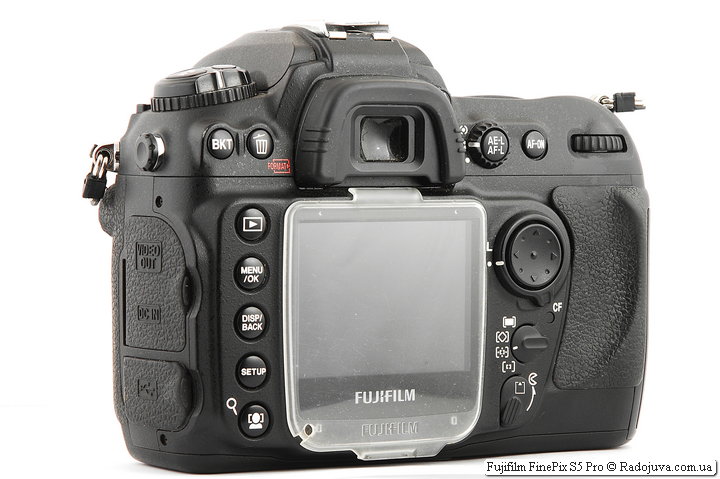























































































































































































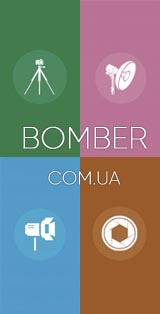
Good afternoon!
Tell the contacts of the master in Moscow or Mos.obl., Who can replace the matrix filter with a thinner one.
Hello. Help with the choice. Nikon D610 or Fujifilm FinePix S5 Pro. I plan to take b / y. For family photography, and occasionally landscapes. Thank you in advance.
S5 pro for advanced users. D610 for everyone, I recommend it.
Thank you!
Arkady, were you really bothered by the thick AA filter on this camera? Is it suitable as a camera for the soul - for example, is it worth shooting? Is it true that to get a sharp picture on this camera, you will definitely have to buy expensive G series fixes or Sigma ART?
Street
Not annoying, expensive optics - not necessary.
Thank you for your reply!
Sigma Art, unfortunately, will only work with a fully open aperture. I tried two different lenses, the auto focus rises, the aperture is not controlled, it is fully open.
Everything works great on Sigma 35 1/4 Art.
1) I could not understand from the review - the simulation modes are related to intra-camera JPEG or somehow cunningly affect RAW ??
2) In the native converter, simulation modes have different names ... what does this mean ??
Thanks in advance for the consultation.
What is better s5 pro or d600?
Which is better - expensive wine or good vodka? D600 is better than c5 in everything, just sometimes, with good natures. light, c5 will give more interesting, even unusual colors, and d600 will try to show them as they are.
How much worse is the processing of ravas in the lightroom compared to the processing in the native converter?
As far as I remember, lightroom does not understand intermediate pixels, i.e. converts a standard 6mp matrix.
With the correct conversion, typhoid turns out to be about 70mb as far as I remember.
RawTherapee, SilkyPix Developer Studio or Fuji Hyper-Utility HS-V3.
The first two, they say, understand the equal with Fujikov on ccd.
The first is free, the second or $ 200 or search on torrents. The third lies in the same place, but everyone who worked with him scolds him.
Having seen camjpeg with s3pro, I realized that it is self-sufficient and I don’t want to process it, and why not.
The main thing is to always set the extended range in the settings and carefully monitor the BB and exposure in the pictures.
After lowering the prices for first-movers, buying a crop of fujas makes no sense, kenon in tezhe money gives a full frame and amazing color.
Come on, my friend, who has a nickel, is also looking at this Fujik.
I have a Canon 1DSIII with top-end optics. But I love my Fujik too. Just different cameras.
Lightroom - cocoa. Advise - acdsee
Which also does not understand the additional pixels of a super ssd matrix and will convert standard ssd 6mp ...
Thank you! And where is the best way to handle jegs?
Why process them?
Read about the camera itself - Arkady described everything well in this article about the modes of working with color in this camera.
With S3Pro and S5Pro you can shoot right away in jpg bypassing local raw.
The main thing is to closely monitor the BB and exposure meter. Well, so that the lenses are sharper and brighter. Both of these cameras are quite moody in terms of lenses.
If you want to tinker with raw: RawTherapee, SilkyPix Developer Studio or Fuji Hyper-Utility HS-V3.
Can anyone comment on the display of this camera? On it, the photos do not look the same as on a computer monitor or iPhone. Objectively, you can only notice that they look cooler and more saturated, and the contrast is softer. Are these just the color features of the ancient display, or should the photos really look like fujifilm? Because I like the way the camera shows more. Especially the difference can be seen in the color of the sky. Has anyone else paid attention to this?
The disadvantage of the old display
On S3Pro, it's about the same.
There is also a trick question - and who has the screen MORE EXACTLY showing: an iPhone, on a computer monitor (I hope it is not on a TN matrix), or on Fuji ...?
Because often - the color and exposure on the phone is the same, on a high-quality PC monitor everything looks a little different, on a TN monitor - MRAK for the blind or color blind, on a cheap / old laptop it's the same, but on a fotik's screen - everything is different.
At the optimum brightness level, the iPhone screen should be pretty accurate. And so, for complete certainty, a good IPS monitor, better calibrated as well. With optimal lighting. Well, the camera fotik is not an indicator at all, it is very old. I have 5D2 cool images, I almost do not focus on the screen. Even the 1100D did not give this. 7D2 is already normal.
Unexpectedly for himself, he became the owner of seemingly live water for the price of two trips to the store for groceries for a week.
It will be interesting to compare it with the design.
Why unexpectedly?
Outside Ukraine, ghouls merge at 50-100 euros, they already have matrices pouring in there, a well-known Super CCD problem.
Run the program to check dead pixels, you will understand where the price comes from.
Judging by the test photos, there are no problems yet.
So you need to have time to poyuzat these cameras and enjoy shooting, while they can still work. There will be no more such cameras.
on test photos it will be noticeable when the account goes not to hundreds of killed pixels but to millions. there will be no more, because there are cameras with better color, it makes no sense to return to old problematic technologies.
"It will be noticeable when the count goes not to hundreds of killed pixels, but to millions."
Michael, when it will be then it will be. What are you so worried about me?
“Because there are cameras with the best color”
For example?
“There is no point in going back to old problematic technologies”
I agree with this. But “old problematic technologies” for some reason sometimes give a better result, new problem-free technologies that have been sawing for 15 years already.
Question: How is this camera compatible with new lenses, especially those with an electromagnetic diaphragm?
Most likely nothing, as well as the D200
Good time…
Please tell me s5 how will it be for subject shooting?
Due to the thick anti-mujar filter and interpolation it is poorly suited for this task.
Fixes for macro shooting will not help much either.
For macro, it’s better to watch modern cameras without a filter on the matrix.
Cameras on Foveone like SD-1 or SD Quattro or SD Q H are also well suited. But there is another difficulty - it’s hard to buy not only lenses, but even batteries.
Is the matrix too noisy? Thanks ...
For your purposes, watering is not the best choice. She really has about 9mp, the matrix is much noisier than kmos.
For a subject it is desirable to have more pixels. If you also need macro, then see where there is stacking.
With some surprise for myself, I found out that in fact, noise reduction is always included in the grate.
There are 2 items to choose from: STD and ORG. ORG - gentle. You cannot select disabled.
In the design, it didn’t seem to exist at all and the matrix did not make noise on the iso 400 (though the colors faded, which is already critical).
*
The gum on the camera is hellish. It is not possible to use the camera without gloves in the heat.
214tempest@gmail.com
I sell S5 pro. Good condition, 2 new batteries, power supply, charging, 32 GB card.
Details by mail 214tempest@gmail.com
In general, it now became clear why they sold me Pryatka so cheaply in such good condition and with low mileage on the upper and lower (approximately) quarter of the matrix there are about 6-8 broken pixels, scattered by the piece, not in heaps, thank God.
They look like 4-pointed stars with a bluish border around the edges.
In the center of the frame while pah-pah there is nothing.
Those lenses that show something tolerable on the Pro-Projector (Fuji S3Pro) look even more doubtful here. Due to 6 (!) Times thicker AA filter and non-disconnectable noise reduction.
The sharpness is not twisted - the image begins to disfigure. I shoot in local RAF and convert it to 16-bit TIFF, and then I overtake these photos in jpg without compression in Photoshop.
Interpolation in the weep in combination with a filter gives a picture that resembles something like interpolated HDTV 1080i or even SD 480i video. A characteristic feature is that there is a “hedgehog” and other distortions on curved planes, round objects and oblique lines.
The design is somehow not so striking in this.
Spaghetti works more subtly with shades of blue, red, yellow.
The color is more accurately reproduced than in Protroyka. And the contrast is not so wildly littered.
Gadget is poorly suited for shooting landscapes, more likely for shooting people, because the camera carefully displays skinton and all sorts of complex shades, unlike Protroyki, where something can be over-emphasized and saturated.
Propeatka has a more accurate AF module than Prostroyka with the same screwdriver lenses. Protruding sometimes seems to fall short of focus. Mistakes happen, infrequently, but as always annoying - when you don't wait and when the shot is valuable.
If Protroyka is demanding for good sharp lenses, then on Pripyatka these requirements increase many times and the G series fixes are very desirable for the camera.
It also seemed that on Propyatka the screwdriver turns faster and the camera is generally faster - on Protroyka I made a couple of shots in RAV and that's it - the camera stuck tightly - you need to wait until it drops the frames on the flash drive. On the Propyatka, everything is generally more jovial.
matrixes are pouring in at the watering and testing, they are dumped at ridiculous prices.
Alexander (or Michael?), I don’t know who and what is dumping there.
There are no projects in Moscow in any condition on sale. If something pops up, it disappears. Good, not killed Protroeks can no longer be found, because rarity and owners hold on to them.
There is no money at ridiculous prices with a range of up to 20 thousand frames in Moscow. All that sells for less than $ 270-300 is dead or close to this condition.
With a mileage of less than ten thousand frames (like mine), without replacing the shutter, with rubber bands on the body, in a full boxed kit, for Avito units. And they always cost more than $ 400 in Moscow.
Your post is useless, if only because it duplicates the post of Michael from 08.06.2019/15/50 at XNUMX:XNUMX.
I’ve heard about the pouring CCD in November last year, so you haven’t discovered America for me.
I would generally say that it makes no sense to shoot as equal. Well, except perhaps to play with the development, with the pulling out of lights - except on this super CCD, more, EMNIP, there is no one.
Everything else - zhpeg, it is enough. Different settings, different scenes.
The camera is ancient, a curve, all primitive and primitive, but sometimes, under some circumstances, capable of delivering exceptionally beautiful colors.
I don't know about the glasses. Tried with new sharp ones, didn't like it. The matrix does not have enough resolution, the AA filter blurs fine details, and why put these glasses? A thread of good old stuff, like 35 / 1,8, is enough.
To get the same details with the pro5 as with the 7500, it still does not work, and the charm of the camera is not at all in them.
Ochepyatka: about5, of course ...
An interesting point: The diagonal of the upper LCD display at D200 / Pryatka is larger than that at D750.
The d300 has even more) this is due to the large viewfinder pentaprism. Arkady mentioned this in reviews
This is not connected with pentaprism, just d200 / 5 pro / is pro and d300 / s made a large additional display. But later part of the displayed information was transferred to INFO / I of the main display.
I managed to try Pryatka with Nikkor 28-70 / 2.8D.
The combination is just a delight!
I did not want to remove the lens from the camera.
Sharpness is enough to shoot a landscape or street, without even going further than 5.6.
The picture is more elegant than at 35-70 / 2.8D, but they can not be compared and in general 35-70 / 2.8D is criminally cheap, like 28-105 / 3.5-4.5D.
2.8 fully working. There were no AF errors for several hundred frames.
*
I managed to beat Pridyatka with Sigma on the Foveone SD-1 Merrill. Pidyatka's DD on the base ISO is wider than on SD-1M on the same ISO. AF module and exposure meter on Pryatka work more correctly. The color on BB Auto is more precisely tuned than that of Merrill and Protroyka.
Despite the similar matrixes, the S400Pro has 5% DD and the Wide2 mode are different. The DD at Propyatka is wider, it is noticeable.
Wide2 at Progroyka.
Hello Arkady! Thanks for the reviews. Fujifilm FinePix S5 Pro accidentally got it. Could you tell me what to pick up. Basically, for shooting the family, children on vacation, in the future landscape. There are several options:
Tamron SP 85mm f / 1.8 Di VC USD
Nikon 85mm F1.8G
Nikon 50mm F1.8G
Nikon 50mm f / 1.4 D
Nikon 35mm F1.8G
Tamron 35mm F1.8 DI VC USD
this is autofocus and you can “for the soul” ZEISS Milvus 35mm f / 2 ZF.2, Zeiss Milvus 50mm f / 2M, Carl Zeiss T Planar T 50 mm F / 1.4 ZF.2, maybe you could advise something else (while I was thinking of buying a couple of lenses , I haven't thought about nature yet)
Thanks in advance, Alexander.
You indicated completely different lenses, because apparently there is still no clear understanding of focal lengths. Therefore, for starters, I recommend starting with the Nikon 35mm F1.8G, and then we'll see. I don’t see manual full-frame optics under C5 about special sense.
Thanks for the answer! Did I mean different focal lengths for the general camera angle (35) and more portrait ones (50-85) or one (Nikon 35mm F1.8G) for both? Is there enough (will there be no distortion on the faces?)
And taking into account the “crop”, isn't it better to take a lighter (F1.4) or zoom in general (they write Nikon AF-S 28-70mm F2.8D goes well at 5K)
And the last thing: they don't look a gift in the mouth, and yet: (photo attached) 14400 is really bad - that's 144 thousand?
Thanks in advance, Alexander.
There, in black and white, 14400 (144 hundreds), it is 14.400.
With one 85 it will be extremely difficult. For good - you need to have everything. Distortions are promising, and there is distortion. The question of what exactly you might not like in the final picture is known only to you.
With such complete uncertainty, I advise you to rent something.
mileage for 100k at the end looks like this https://ibb.co/PWX8ZNV :)
A question on manual lenses - when connected to S5 in mode A, a triangle F6 is displayed instead of the aperture value and the exposure is determined with very strong overexposure, what needs to be done for correct metering?
Go to SET UP -> NON-CPU LENS DATA and enter lens data
Read the instructions for the camera.
It seemed to me that it was more convenient to work with manual lenses on this camera in M mode rather than A. Helios 44m-7 clipped to infinity under Nikon F. mount
Thanks for answers! I registered a manual lens in SET UP (Tessar 50 / 2.8), but for F / 2.8 the carcass shows F22, and if you put other aperture values in SET UP, the aperture values on the upper display change proportionally, six stages close. Exposure is determined for the diaphragm that the carcass shows (F / 22), and not with the one that is (F / 2.8), and you get overexposure in the same six steps (for the test I’m shooting in the open). In this case, if you use the built-in flash-frog, the exposure is determined quite correctly. Please tell me how to configure correctly?
Maybe you problem with rheostat. With Tessar and the usual adapter, he should be in the extreme right position (if you look at the bayonet mount), it seems that you have it on the contrary, goes to the extreme left.
Yes, exactly, thanks, Arkady! Moved the rheostat, now everything is as it should be (and when the data on the lens is not entered, the carcass shows "triangle F0", not "triangle F6", as before; apparently, "triangle" reads "delta")
It is unfortunate that Arkady did not indicate the most important aspect in this cell! Namely, when shooting in RAW, the camera gives out only half of its resolution, equal to 6MP. But shooting in jpeg, there will be all interpolated 12MP !!! Shooting in RAW format because of this moment is TOTALLY NOT POSSIBLE! For the resolution of these 6MP, in my opinion, is much less than on my baby Nikon D40 with its excellent working 6MP. Photos taken from RAWs Fuji S5 Pro, are not suitable even for publication on Instagram. The resolution is simply PERFECT, suitable for viewing only on old 12 inch 720p monitors.
Your statement is not true. In RAW it is written 6 + 6MP. Perhaps your misconception is associated with the use of a non-native RAW converter, or using the camera in a mode without extended dd (only with working main 6 MP).
Damn, how is that? And yet it seems to me that you are confusing it. In the carcass, I have factory default settings. Quality selected RAW. I look at the material in Photo Mechanic 6. There the quality of the preview is small even with the maximum settings of the program, but here Fuj has the most deplorable resolution. I also open it through my native viewer on the MAC "Preview" - there is the same sad story. Photoshop shows the RAW resolution - 3024 pixels. JPEG resolution - 4256 pixels. The difference is immediately noticeable in any viewer. And how is it to understand that jpeg has a higher resolution than RAW?
I just read the review and comments (it was discussed here which software interprets the image from the SR matrix correctly and in which modes it works just like SR, and not like S) and figured out what the point is. I also recommend that you attack less and read more.
Actually, what needed to be confirmed. You use third-party RAW converters and programs to view RAW. It is unfortunate that without understanding the problem you are making such high-profile statements.
Namesake, m. pay more attention to the in-house Hyper Utility 'developer'?
It takes a maximum of half an hour to figure out all of its settings. This program is not entirely ergonomic, but allows you to squeeze everything out of the Fuji raves. Understand the camera settings, set RAW, Dynamic range 400%, the developer settings to 12MP, and if you need to convert to 16-bit Tiff. The difference with jpg will be noticeable.
Namesake, I don’t quite understand how dynamic range amplification In a positive sense, will affect resolution increase?
Old Fujah has a tricky ccd matrix that not all developers adequately understand.
The native Hyper Utility HU v3 works best and most accurately with it.
Film Simulation: STD, RAW, Dynamic range 200-400 % and ISO 100-400.
With these settings, everything is saved and all 12MP and the matrix works in full force.
Download the full-time developer (available on torrents or if you ask the owners for some information or photos on the photo-ru). JPG chamber is not bad, but soapy, with raw you can pull out more. Well, for 12MP sharp lenses are desirable. In addition to the regular program, another Silkypix program also understands raw quite well. It is not bad, but gives a different result in shades of colors. I understand your indignation, just Protroyka and Ghana (especially) requires that it is sorted out, thoughtfully set up the camera, and a regular developer smoked. The result of the effort will pleasantly surprise you.
Lightroom also learned to do a good RAW pull, and shadows / lights are sometimes even better than Hyper utility or SilkyPix.
Maybe Adobe will also finish the X-Trans, finally ...
Understood! Conducted an experiment now. I took about 12 pictures with different settings, RAV, Dzhipeg, with and without profiles, with and without DD extension. So! The problem of small resolution was that I processed the images in Adobe Camera Raw, which, as it turned out, does not support 12MG Fuji S5 Pro, and gives the maximum image resolution of only 3024pix on the long side !! Regardless of whether it is RAW or JPEG, the DD amplifier is turned on or not! But Lightroom, takes out all 12MP, regardless of whether it is RAW or JPEG! And absolutely no matter what the expansion of DD was, 100% or 400%! Final resolution after Lightroom, 4256 pix. So in your article, Arkady, you should point out these important points! Sincerely, your, more than 9 year old reader
Lightroom and Adobe Camera Raw of the same version use the same engine. Which simply upgrades from version to version, it adds support for new cameras and improves the existing one. It would be nice to have this data.
I have an original Adobe subscription. Updated regularly. But for some reason, only lightroom works correctly. Issuing all the full 12 megapixels
I wonder how they do demosaicing there? Everything there is organized in octagonal cells, each of which is divided into two parts - a high-sensitivity sensor and a low-sensitivity sensor. Both are of different sizes. All this is still over the top covered by the standard Bayer RGGB. It turns out that during development, the contribution of each piece of the sensor should be different. Or it is conditionally different depending on the exposure ...
Wrote the results of the experiment to Arkady. Read it, friend.
While surfing the flea market, dreaming of a Canon 5D classic / mark 2 in a “normal” state and at a reasonable price for me, I came across a new Fujifilm S5 Pro, a complete set, all in bags, negotiable price. What can / should be an adequate price for it?
For $ 400, I saw options in perfect condition with a range of about 5 thousand frames.
The new Tamron 35-150 2.8-4 does not work the electronic aperture on Fuj, I am attaching a photo on the open aperture, the sharpness will just fly away. Given that Fuji loves expensive optics
Photos from tamron 35-150
Immediately on-camera JEEPEG.
Glasses on m42 thread from the zenith how they behave on this unit.
1. infinity focus
2. and in general, how is a picture painted no overexposure?
3. Is there any adjustment for lenses?
I VERY LIKE Fujik's CCD matrix, there is a set of lenses from the zenith, it’s very interesting whether they stand up without alterations to the camera, with Nikon, the problem is focus.
M42 behaves the same as on nikon, NO INFINITY. Regarding overexposure, then there is stock. Adjustment NO. The color YES is just immediately visible when you watch a video from photos taken on different cameras. As for the color, there is a profile under the Nikon camera called Fuji S5Pro, I put it in Pictur Control and now the D610 seems to be adjusting the skin color to normal, but it's still not Fuj.