Multiple exposure Is just a multiple Exposition the same frame. With multiple exposure, the matrix or film is exposed several times. To put it quite simply - the camera “takes pictures” several times, and the result is only one image, while all the individual photos are combined on one. How it looks - see examples.

Multiple exposure from two shots
When taking a picture with multiple exposure effect the queue of exposures itself (the queue of photographs) is indeed repeated for the same shot on a film cassette. In digital photography, as such, there can be no “clean” multiple exposure, since the original product of each shot is a digital image file. But at the same time, multiple exposure on digital cameras is implemented in software and achieves almost the same effect as on film, and sometimes much better or worse. In digital cameras, multiple exposure is implemented using combining several pictures into onewhile the camera may or may not make some adjustments to the image overlay. In this article, the multi-exposure to digital cameras is more affected, because I simply do not have experience with film.

Multiple exposure in two frames
Exposure with multiple exposure
For film, it was more difficult to calculate the shutter speed for the overall final frame than for each frame separately. If you just take several pictures on film with a normal exposure, for each of them separately, the resulting image for a multiple exposure will be overexposed (overexposed). Therefore, each separate frame on film in a series of frames for multiple exposure had to be made taking into account the exposure of the film by other pictures. Also, on the film it was possible to do ME on the negative or positive. In digital photography, everything is much simpler - you you need the number of shots with normal exposure (for each frame individually), and the camera after the last shot simply combines them into a finished image.
Multiple Exposure (ME) on CZK (Digital Mirror Cameras)
Many modern cameras have this feature, for example, I used the ME on my cameras Nikon D90, D80, D200but on the baby Nikon D40 there are simply no multiple exposures. Cheaper cameras, like mine Nikon D90, D80, have the ability to do multiple exposures in only two or three pictures. More advanced Nikon D200 can take a picture in multi-exposure mode from 10 separate pictures. During the operation of the multiple exposure mode, the camera will notify you with a corresponding indicator on the display or in the viewfinder - on Nikon cameras, this is an icon with overlapping two rectangular images. Multiple exposure can be turned off at any time, if not all of the number of shots was taken in multiple exposure mode, then the camera simply save them individually... If the multiple exposure is taken completely, then the final image will be only one shot. It is rather strange that the camera can save a multiple-exposure photo in RAW format, the question arises, what kind of RAW (raw data from the matrix) is if the camera itself “stitched” one image from the others.
The problem with some CZK cameras is the fact that multiple exposure turns off automatically after a certain time. On mine Nikon D90, D200, D80 multiple exposure turns off after 30 seconds. This drawback will not allow me, for example, to take one shot of the city in the ME in the morning and the second in the evening, to create an interesting effect. In this regard, film cameras and MEs using software (software like Photoshop) are much more efficient. Although, you can cheat and use camera overlay functionTrue, not all cameras can do this. Then, you can shoot anything and anytime without the ME mode, and then overlay frames on top of each other.
Number of frames in multiple exposure
In general, multiple exposure requires at least 2 frames, so it is “multi” - “many”. The maximum is unlimited. But on digital cameras, it's usually worth limiting the number of frames to create a multiple exposure frame. For Nikon, this is usually 3-10 frames. The number of frames is just an advantage over the software method, since each photo in Photoshop will have to be added to the ME frame manually, and the camera will do everything by itself.

Multiple exposure with a large number of frames
Computer multiple exposure
The multiple exposure effect can be very easily implemented in a graphics editor. The method is very simple, you need to make several frames, which need to be combined into one, and then, using layers and their transparency, superimpose on top of each other. Moreover, a graphic editor will allow you to more flexibly control overlay, accents and other parameters in the photo. Another advantage of the multiple exposure method is the ability to create a multiple exposure from any number of shots while preserving the originals. You can even take a ME from old images from which you did not plan to take a ME image. When creating a multiple exposure on the camera, the camera does not retain the original individual frames that were used to create the multiple exposure.
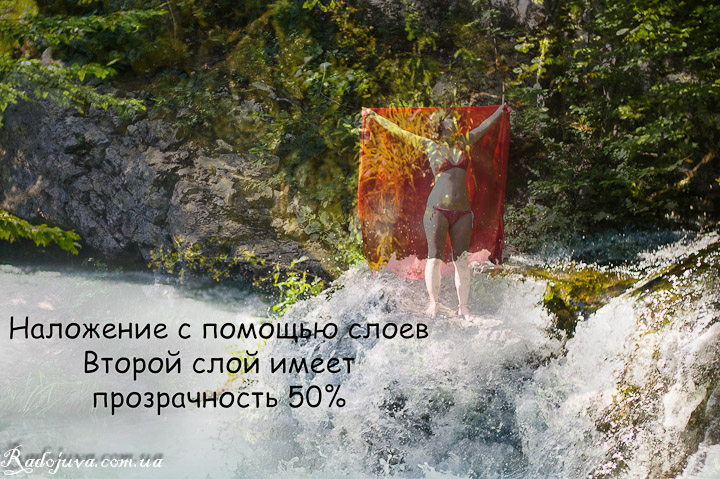
Multiple exposure using Photoshop
Why can I use ME?
1. To create interesting art frames, various kinds of entertaining pictures, etc., about this below.
2. To reduce noise and better study of color saturation.
In general, multiple exposure is used to create very unusual, truly highly artistic photographs, photographs with a difficult idea or an unusual picture. To reveal the whole possibility of ME, you need to think over the frame a little, come up with an idea - just merge two frames and get a "candy" will not work. Also, ME can be used to reduce noise and more elaborate colors - this is used by landscape photographers. Personally, I adjust the colors BB, noise level and other important parameters mainly in the RAW converter, and rarely use MЄ for landscapes.
Basic techniques for using multiple exposure
1. Simple multiple exposure of the same subject - can be used for:
a) duplication of the subject, its reproduction in the frame. Any effects when changing the same subject in the frame.
b) creating a motion effect, as well as creating the so-called motion-picture. For example, you can use multiple exposure to create the effect of the motion of the moon, a car, or any moving object in the frame in the frame. The only drawback is the fact that each image can be translucent.
To create artistic underlays or overlays on the main subject in the frame.
Multiple exposure of the same scene with different focus distances (points).
This is a very popular technique. The camera should be fixed in the same place, usually this is done with a tripod. The subject of the shot should also not change. Several shots are taken in the ME mode at the same focal length, aperture, shutter speed and iso - the difference is only in the focus point. The result is a “fabulous” effect.

Cartoon or fairy effect with multiple exposure
On the forums, professionals call such pictures "cartoons" due to the fact that some unusual cartoonish effect appears. If interested, then similar "fabulous", airy effects can also be obtained if you use monocle for shooting. Personally, I can’t always tell monocle from ME of this kind.

The first shot of 2 in a series of multiple exposures. Front subject focus
After the first shot, we translate the focusing distance to a different position, and focus on another subject.

The second shot of 2 in a series of multiple exposures. Rear focus
Then the camera combines both images into one. A characteristic effect on the face.
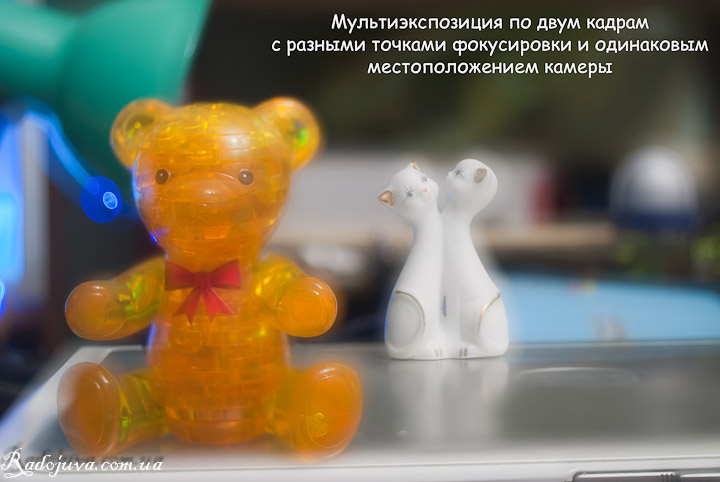
Multiple exposure effects with different focus points
This method can be modified in many ways, for example, the first picture (substrate) can be normal focus on the subject, and the second picture (overlay) can be a picture of the most defocused space around the same object, for this it is enough to put the focus ring in the maximum or minimum position.
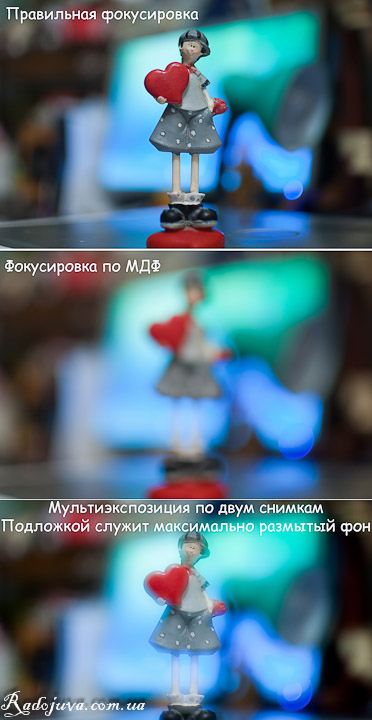
Multiple exposure with overlays on the substrate of the maximum defocused image
Multiple exposure of the same scene with the same focus point, but different focal lengths.
This effect is known simply as “zoom play”. It is also done simply - in the ME mode, several pictures are taken from a tripod of the same subject and at the same focus point and at the same settings, but with different focal lengths. In short, we just turn the zoom ring and simultaneously take pictures in the ME. The result is a snapshot like the one below. A similar effect can be obtained using a long excerpts - for example, an exposure time of 30s, where the frame is exposed for 15 seconds at a wide angle of the lens, and the remaining 15 seconds at the long end of the lens - the main thing is to sharply increase or decrease the zoom. There are also modifications with a zoom, when the emphasis is on its smooth change.
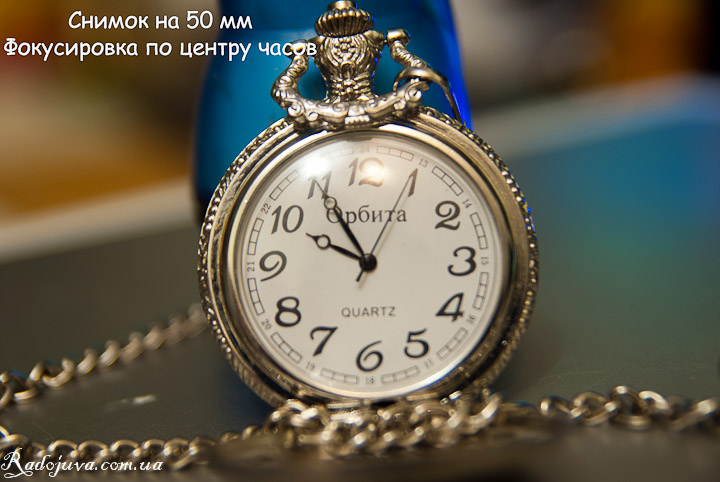
The first shot at multiple exposure with different focal lengths
Then we just change the focal length of the lens, focus on the sharpness in the right place of the image and take the next frame in a series of ME pictures.
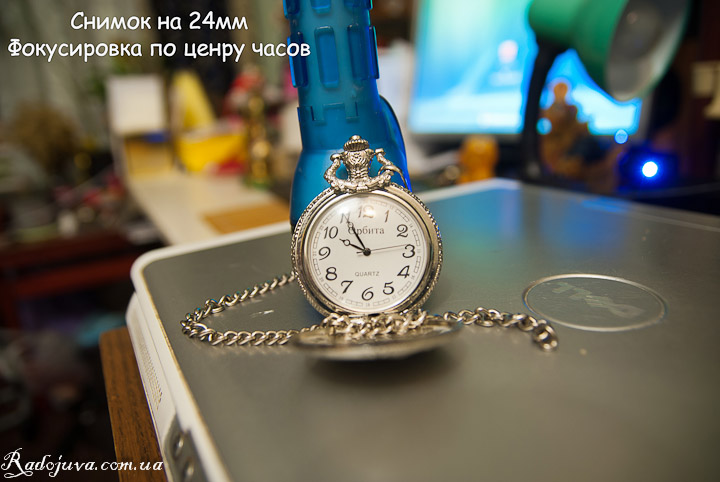
Multiple exposure multiple focal lengths last shot
In the interval between 50mm and 24mm, another 8 shots were taken in the multiple exposure mode on the camera Nikon D200 and lens Tamron 17-50mm F / 2.8 XR Di II LD Aspherical (IF), after which the camera provided the following result:
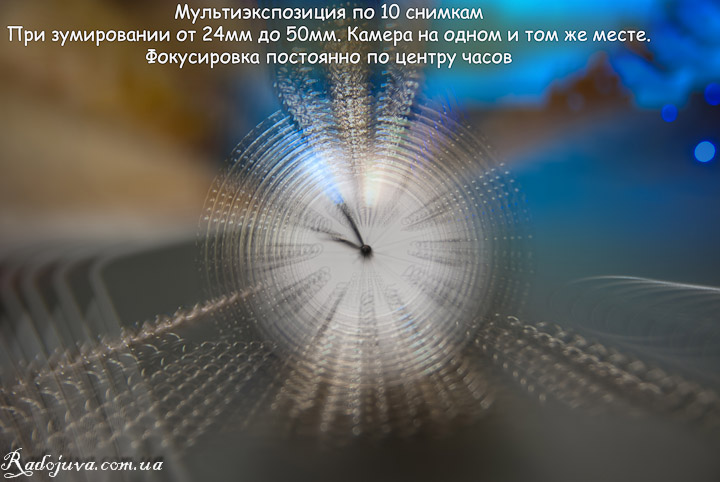
Multiple exposure over 10 pictures with a change in focal length
Multiple exposure with different shutter speeds
For example, you can do a night portrait in this way with a flash. The first shot in a multiple exposure series is taken with a tripod with a short flash shutter speed, after which the person leaves the frame, and the second frame is made with a long shutter speed to properly expose the back scene. With this method, the person himself and the pretty rear lights will be clearly visible. The same effect, in principle, can be obtained in the Slow Sync flash mode.
Personal experience
In general, ME is a creative process, you can think of a lot of other tricks and prims of photographing with ME, I have described the main ones. I almost always use multiple exposure from a tripod... Without a tripod, creating a “fabulous” effect, a zoom effect is very difficult to achieve. With ME in real life I work little, due to the specific genre of photography, therefore the examples in this article should be considered exactly as examples of ME and some of the possibilities of ME. And with the help of ME, you can create frames in the style of “light painting”, for example, like these ones.

Creative process in multiple exposure. The difference in the picture at different apertures
Conclusion:
Multiple exposure is a great tool in the hands of the photographer, but like any other tool, ME needs to learn how to use it. Some photographers spend their whole lives to become masters in photography made through ME. ME is mainly based on the effect of overlaying images on top of each other, in many cameras there is even a separate function for ME, and if there is no such function, then ME is easily implemented using layers in a graphical editor. Using ME, you can create quite interesting and unusual photos.
Thank you for attention. Arkady Shapoval.

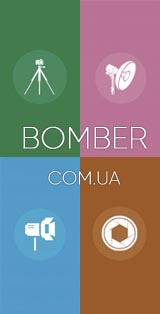
Useful, sensible and easy to read :)
There is a small addition - the D40 seems to have this option, but not directly, like the D90, but through the post-processing menu. Well, the same editor turns out. No magic, no excitement of expectation :)
You can extend the length of the ME (slightly) by increasing the maximum timeouts for turning off the display (it seems). But it will not reach the evening :(
Thanks. I wrote that there is an overlay function in some cameras. I hope that summer will be soon, I will do some examples with nature and landscapes.
Arkady pleased another useful article) Thank you!
Yes, the article is cool. Thanks!
ME when shooting on film is a repeated shooting in the same frame - without rewinding! - whatever and whatever. The tripod has nothing to do with it (whether to use it or not depends on the idea). For shooting fast-moving processes, it is possible to use a stroboscopic flash at long exposures. Rewind can be disabled on some pro cameras (NIKON F! - F3 etc). This was also on the KIEV-20 camera.
Gorgeous cat ears stick out in the flowers, it seems that she hid there))))
And the clock in "multiple exposure" very well conveys the transience of time !!!!!
I use olympus_e-pl1, the creation of subjects in the ME was of interest. I work both with different lighting and with different glasses for each frame. A deeper understanding of the tool makes it possible to create frames with different lighting angles; I adjust each frame.
Oh, you forgot another way - inserting the moon into the night landscape. The moon is photographed with maximum FR in the place of the frame where it should be added to the landscape, and then the landscape is photographed at a wide angle. The moon turns out to be much larger, and also where it cannot be at this time of day.
I have not forgotten, this is just a special case.
Yes, private, but as an example it is very successful. Just wanted to complement. And thank you for a very interesting and informative site.
Is there a multiple exposure on the Canon 600D?
Do not support.
Does the canon 3200 and 5100 have such a function? Thanks in advance for your reply.
Not a canon, but a nikon with such numbers!
At 5100 there is for sure.
Is there a multiple exposure on the Nikon D5100? Thank you in advance:)
This function is not on the camera.
Dear Arkady, let me disagree with you. The Nikon D5100 has a multiple exposure (manual p. 78).
Thank you for this interesting resource.
Sincerely.
Not true. On the Nikon D5100 there is such a function.
Nickname D5100 has a multiple exposure mode for RAW and JPEG. The number of frames is limited to 2 or 3. For most cases, this is enough! Overlapping frames are translucent, the effect itself is quite beautiful!
Please tell me, is there a Canon 7d on the camera, is there a multiple exposure? thanks
Apparently not, of the canons in only 5DmkIII / 6D.
Canon 70d has
I also wanted to draw attention to a frequently asked question that has not been discussed in this article. Does the sequence of frames affect the result of the multiple exposure? In my opinion, it shouldn't. How in practice?
Influences
The Nikon D5000 has an image overlay feature.
Can it be considered a multiple exposure.
If not, what is their difference?
Thank you for the article! The question is - did not understand how to implement ME with different exposures? be so kind as to write briefly how it is configured correctly
Arkady, your article, as always, is better than the two dozen articles on ME that I read on the net the day before. Thanks again!
Thank you, Arkady, for the interesting article! Your reviews are the best!
“After which the person leave the frame” = “… leave…”
Hello! Tell me, is there a multiple exposure on Sony SLT-A77L cameras?
Sony a77 has a gluing of 6 frames in a row
Thank you, enlightened the teapot, what is the multiple exposure!))))
Let me insert my five cents!
The fact is that in digital cameras there is no such hardware multiple exposure. In order for it to be, it should be possible to capture several frames on the matrix, with different exposures, with different contents, and only after that, information should be read from the matrix and stored on a memory card. And there is a banal bonding of several independent frames, through the camera itself. Such a function would rather be called a collage. And this is confirmed by Arkady himself in his article above: (You can turn off the multiple exposure at any time, if not all the number of shots was taken in the multiple exposure mode, the camera will simply save them separately.).
The real multi-exposure was only on film cameras, and then far, far from all. As stated in the comments of “VALENTIN” above: (ME when shooting on film is a repeated shooting in the same frame - without rewinding!). Multiple exposure could be done on cameras that were shot on photographic plates (remember such square boxes, mainly in studios, when photographs were taken on documents, there simply wasn’t a rewind mechanism there. I stuck in the plate, and took photos at least indefinitely :)).
I, during the time of black and white photography, made collages with the help of a photographic enlarger. There was ample opportunity for experimentation. You can make a few frames with normal exposure and glue them with an enlarger, obscuring the secondary parts of the frame during projection and emphasizing the frame on the main subject. Then in the era of color film photography (90s), I certainly regretted that I did not have a camera with the possibility of multiple exposure. The development of color photography I did poorly. And for the photo lab, a ready-made photograph was already needed on film. Those who were engaged in color photography at that time will understand me. The temperature of the solution, the development time, and the solution itself should have been ideal, but at home this was difficult to achieve.
So, do not be discouraged by those whose camera cannot stick photos. Such photos are needed only ala to be. Or for those who do not have time, in the future, whatever you do with photos. Or for those who are proud to say: I’ve piled it on the camera. Or for those who do not know how to work in a photo editor. If you want to make a photo collage (photo with multiple exposure), take some normal photos in the photo editor, and there ...
Wow, how much I wrote. I hope they won’t beat me. In general, Arkady has a huge respect for the article. After reading it, I remembered those distant times of the enlarger, the smell of reagents, a dark room with a red lamp. Now, I process photos in a photo editor and don’t even think about what I’m doing, as it is called, how to achieve this or that effect. Subter, imposed, duplicated. Comrades spilled out with you - :).
In my Nikon, multiple exposure can be obtained in two ways - when shooting and from previously captured frames. I would like to understand if there is a fundamental difference between these methods (in terms of the results obtained). Manufacturers write that multiple exposure in a camera gives a better effect than in an external editor (Photoshop). Is it so? Who has experience? And how to evaluate?
And more than one worthy example of photography “what a multiple exposure is for. To indulge?
Helps to increase the dynamic range of the camera. The second, third frame illuminates dark areas and does not overexposure to light ones. And to indulge this, well, if anyone needs ...
For some reason, this function of my friend on Nikon B7100 turned off .. Do not tell me why?
On “any” digital apparatus we turn on the BULB (constant exposure) mode and using the “hat” method we get a multiple exposure with an unlimited number of frames (of course, the exposure must be calculated) and no photoshop like on film
About the hat method can be more detailed? Thanks.
Probably, I mean opening and closing the lens manually with a lid / hat / palm. Instead of shutter.